Default tags
Lanat provides a few tags that are ready to be used in descriptions:
- link
Gets the representation of the target object specified by the route.
Example:
@Command.Define( description = "This is a link to the argument: <link=args.name>" ) class MyCommand extends CommandTemplate { @Argument.Define(required = true, positional = true) public String name; }Shows as:
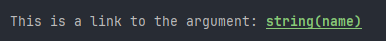
- desc
Gets the description of the target object specified by the route.
Example:
@Command.Define( description = "This is a link to the argument: <link=args.name>" ) class MyCommand extends CommandTemplate { @Argument.Define( required = true, positional = true, description = "Description of the command: <desc>" ) public String name; }Shows as:
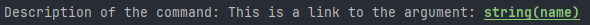
- color
Changes the color of the text.
The syntax for specifying colors is
foreground[:background]or[foreground]:background, whereforegroundandbackgroundfollow the syntaxcolor_name|#rrggbb|r,g,b.#rrggbbis the hexadecimal value of the color.r,g,bare the RGB values of the color.color_nameis a case-insensitive color name. The values that may be used are:black
red
green
yellow
blue
magenta
cyan
white
gray / grey
dark red
dark green
dark yellow
dark blue
dark magenta
dark cyan
dark white
Example:
"<color=red>This is red text, <color=#00ff7e:black>and this is green text on a black background."Which shows as:
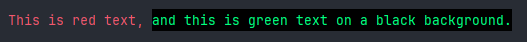
- format
Changes the format of the text. (e.g.
<format=bold>). The format value is case-insensitive.The syntax for specifying formats is
format[,format,...]whereformatis[!]format_name.!is used to reset the format of that kind.The values that may be used are:
reset
bold / b
italic / i
underline / u
strikethrough / s
dim
blink
reverse
hidden
Example:
"<format=bold,italic>This is bold and italic text, <format=!italic>and this is just bold text. <format=reset>And this is normal text."Which shows as:
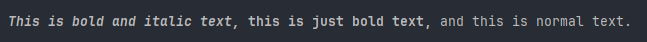
- default
Gets the default value of an argument.
Returns
Default value: <value>.If a value is given, it is used. Otherwise, the default value of the argument is used.